How Physician Assistant Programs Can Integrate Self-Directed Learning in 2024
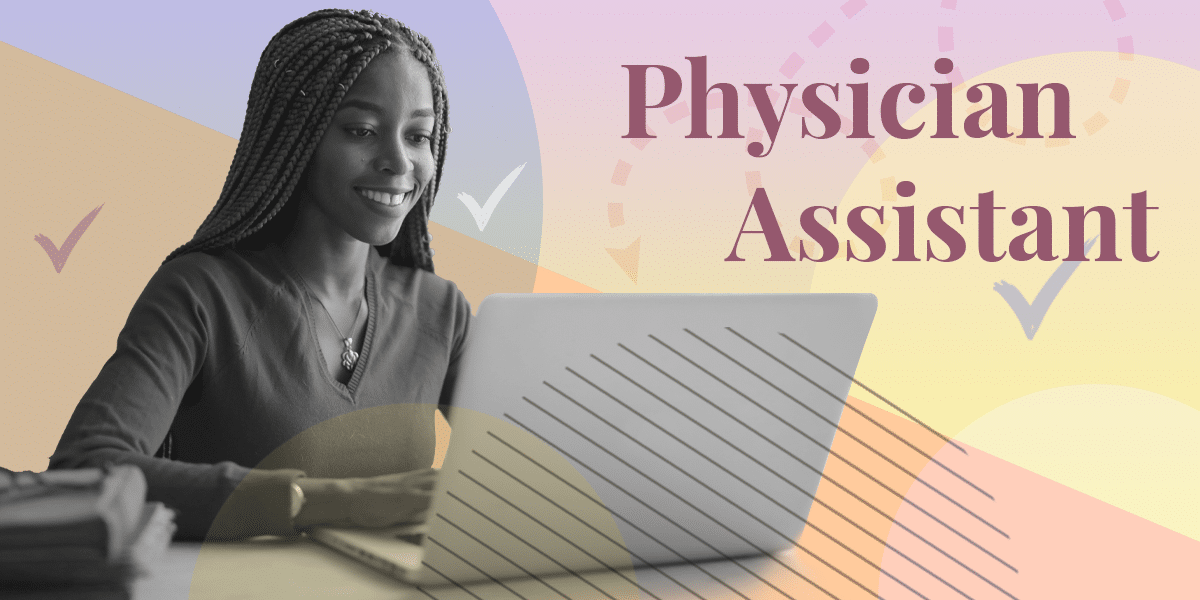
Over the past three years, programs have transitioned to using more virtual-based learning platforms, either in combination with or in place of face-to-face instruction. As self-directed learning becomes more common, programs are looking for creative ways to use these learning platforms and keep students engaged.
Program directors and faculty are asking similar questions:
- How do I deliver conferences online?
- Where do I find curricula adapted to virtual learning?
- How do I create a remote learning environment that keeps my students engaged?
- How do I provide custom assessments to continue to track student progress?
- What resources are there for my clinical students who have been pulled from their rotations?
- How do I use Zoom and Google Hangouts for self-directed learning?
- How do I survive and thrive during budget cuts?
If you currently do not have a virtual learning solution for your program or you want to enhance what you do have, we can help.
Sign up now to get your program started →
Integrating remote learning into your training program is a lot easier than it may seem. You want to maintain your program’s educational needs, and Rosh Review can help you with the art of keeping learners engaged in a remote learning environment.
Virtual conferencing
First, you’ll need a software platform to connect distributed learners. These platforms were once difficult to navigate, but now they are user-friendly and can be easily implemented.
Don’t spend too much time picking a product since they all provide what you need.
These are the most popular platforms:
Zoom (our favorite)
Google Hangouts
Cisco Webex
Uberconference
Blue Jeans
Once you have your software picked out and set up, you can schedule your first remote conference.
Meeting online is not much different than attending an in-person conference. There is a presenter and an audience. Except now, instead of all being in the same room, everyone is in their own location. It looks like this:
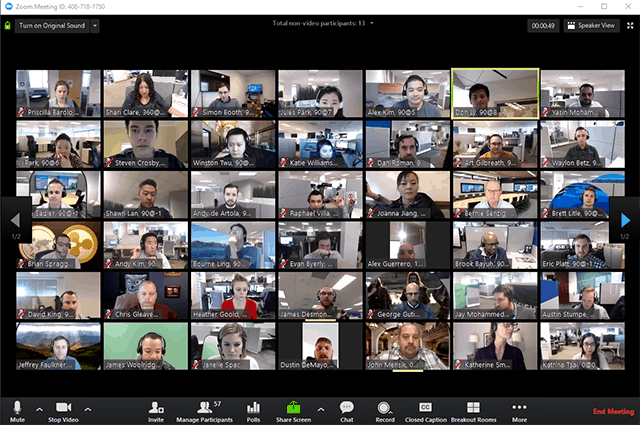
Just like an in-person conference, the presenter shares slides, which appear for all the remote attendees in Zoom. Here is an example from a recent remote conference at Johns Hopkins:
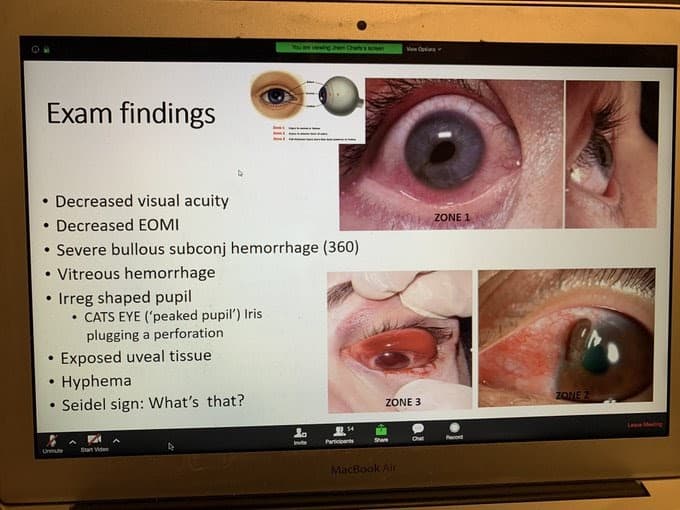
Imagine you’re sitting at the kitchen table and this is what you see on your computer screen. You can hear the presenter crystal clear. It’s like being at an in-person conference but with safe social distancing! Moreover, you are able to ask the presenter questions and interact with the group.
Virtual learning isn’t limited to conferencing—it allows you to continue core content education, small group discussions, and even board review.
Self-directed learning with the Rosh Review Qbank
Our online Didactic Qbank and Clinical Qbank are some of the most effective tools students can use to stay engaged in core content education. The advantage is that students can access content on their desktop or mobile app, any time of day, from the comfort of their homes.

Pro tips:
For your didactic students, require completion of a set number of questions following a topic that was covered that day in lecture.
For your clinical students, require them to complete a set number of questions that relate closely to the rotation they are currently on.
Virtual training with Rosh Review’s Program Director Dashboard (PD Dash)
As your students engage with content in their Qbank, all of the data will be fed into your virtual PD Dash and recorded. This will identify students at risk of falling behind and provide you with trackable student performance data.
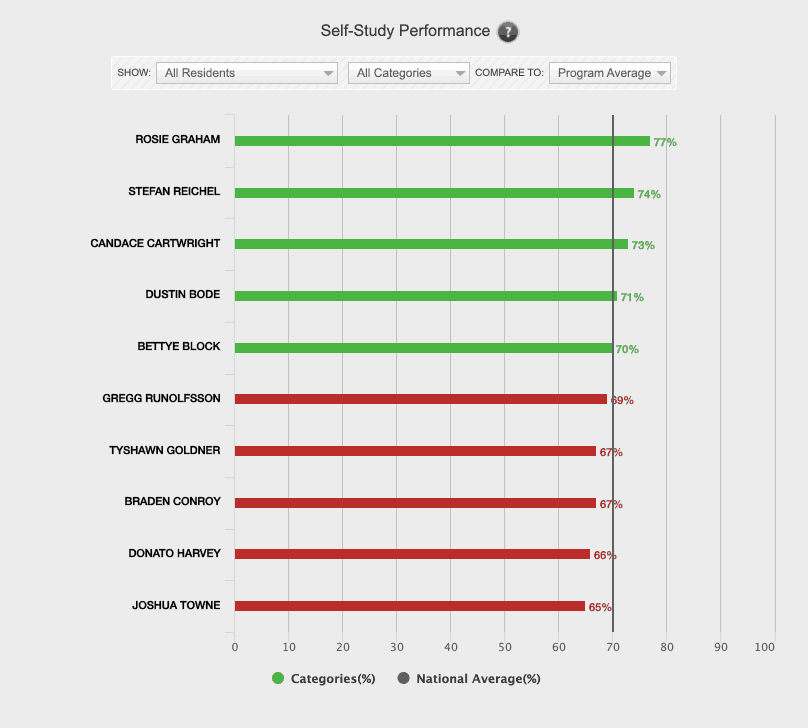
Conducting a virtual review session
Conduct virtual review sessions for both your didactic and clinical students.
One option is for the presenter, whether it is a faculty member or student, to share their screen while all of the students on the virtual conference listen to the speaker review questions. It could look something like this:
Another way to conduct virtual review sessions is to assign your students a select number of questions to complete before the conference and then review these during the conference.
Have a class that graduates soon? Assign everyone the Mock PANCE exam and review as a class to see how everyone performed. Quickly identify the questions that require group review.
A powerful tool in your PD Dash is the heatmap, which you can use to identify specific questions you want to review during your virtual conference. Here is an example:
Using self-directed learning for remediation
From your PD Dash, easily identify students who are performing below average in specific topic areas of the didactic year or the NCCPA content blueprint for the clinical students and remotely assign them additional assessments as a form of remediation.
For example, if three of your students are scoring below the program mean in nephrology, simply assign a block of 20 nephrology questions and comprehensive explanations and measure their performance. All it takes is a few clicks!
Supporting you and your students through virtual learning
Thank you for the sacrifices you, your students, PA-Cs, and entire clinical staff make on a daily basis to protect and care for our families and friends. Your work inspires us to creatively use our strengths to support your needs.
Please sign up here, or let us know if we can remove any obstacles you experience with remote learning.





Comments (0)